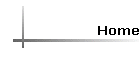
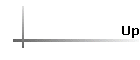
ACCOUNTING FUNCTIONS
We are pleased to offer direct credit card processing
within WellMagic via Transax. There is no need for expensive equipment
rentals or leases and the processing costs are almost always lower than other
processors.
WellMagic allows for card scanning, manual entry of credit
card information, and smart phone card captures. When processing a
transaction (either the total due or any amount), the transaction seamlessly is
transmitted over the internet and posted to WellMagic in a matter of a few
seconds. Funds are settled within hours.
 Click
Here to set up your account
Click
Here to set up your account
WellMagic now offers the ability to instantly create
invoices when a job is completed. It also can accept payments before work
is begun. Push-button functions create customer statements either
individually or for all accounts of a user-specified age. WellMagic now
supports sales tax collection for either states and/or counties.
WellMagic is can now stand as the subsidiary ledger for your accounting system,
replacing much of detail work of creating invoices, tracking inventory,
etc. All invoices and cash receipts can be managed inside WellMagic and
only the summary for a period is entered into the accounting system. This
eliminates the need for duplicate customer records, overlapping tasking, and of
course saves a great deal of time.
Invoicing
Invoices are created in one of two ways. If the
job was estimated and work order(s) were created, hit the create invoice button
and the invoice is instantly ready to print if the estimate was exactly as
the job was completed. Many time it will have to be adjusted for any
number of reasons. This is very simple.
The other way is from scratch and it too is quick and easy. None of the
work has been done before so it just takes a little longer.
Finance Charges
WellMagic quickly assesses finance charges to overdue accounts at the
rate you specify.
Sales Tax
Charging sales tax is a matter of specifying the material or labor as
taxable in the setup. Once the materials have all been added to the
invoice, hit the sales tax button and it will be calculated and added to the
invoice for the appropriate county or state. A report is included that
tells how much tax you owe to which jurisdictions for a specified period.
Inventory
Larger companies will want to itemize their invoices by parts and
labor. This permits WellMagic to give you a summary of parts consumed in
all jobs for a period you specify. Rather than adding each and every job
to Quickbooks or Peachtree, just add the total.
Other Accounting Functions
WellMagic has built-in reports for aging accounts,
total revenues, total billings, Inventory use, and sales tax collections.
Integration with Accounting Software
WellMagic is designed to be a subsidiary ledger to your control
ledger which would be your Peachtree, Quickbooks, or any other accounting
software. This strategy allows you to keep your billing information with
the well and customer information rather than forcing you to try to keep track
of your well records through your accounting system. It also eliminates
the need to have two sets of customer records!
Using any
period of time, WellMagic will generate a report of invoices and receipts.
These figures are added to sales and receipts in the accounting software.
Details of the invoices and payments are maintained in WellMagic while the
accounting package maintains your accounts receivable balance for the balance
sheet.