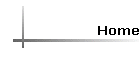
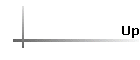
The Main WellMagic Screen
First, set up a well including the location and the customer. This data will be used for the life of the well and the information can be used over and over (and is!) never to be re-entered.
Wells can be found by the owner's name or by county, township, etc.
Once the well is set up, you can create a estimate (any number of scenarios) or fill in the information for the Michigan well log reports.
Input screens vary by state to accommodate the varying data requested on well completion reports
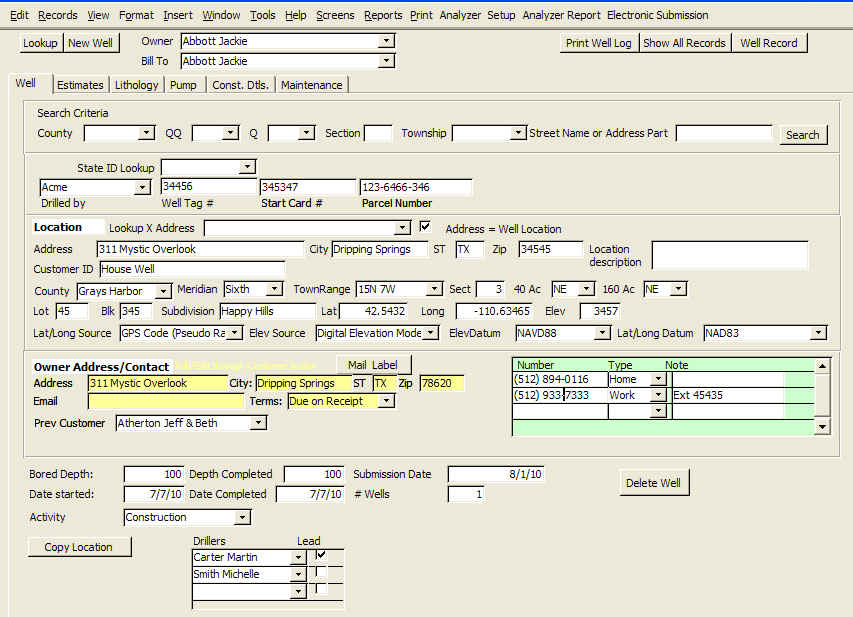
Some Nice Features:
| Type only the first part of the county and the entire county name fills in. This is often only one key stroke! | |
| Township/Municipalities are limited to those within the selected county. | |
| Town/Range choices are limited to the selected township. | |
| If the well location is the same a the customer's, click Address=Well Location and all location fills in instantly. | |
| You can include all personnel on the job. | |
| The "Builder" field allows you to keep track of who the well was originally built for while the owner information is the current owner/customer. | |
| Print a mailing label for the customer on the screen by hitting the Label button. | |
| Clicking the Print Well Log button prints the Well Completion Report. | |
| Wells can be searched by customer name, address, or any
combination of other criteria which varies by location. |