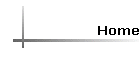
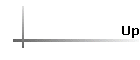
Working with WellMagic
WellMagic is designed to help you manage your business
from the time a estimate is provided through the time the well is abandoned
including all service calls during its life.
You can use any or all but the more of its components you use, the more powerful it is. This is a general outline of of the program. Most any component can be used without using the others.
Step 1
Someone requests an estimate so you create a well location and add the
customer's information. If they are an existing customer, all their
information will automatically fill in. Initially, the location need only
have a county, township and street address. If the street address is the
same as the customer's, you can push a button and that automatically fills
in. WellMagic is full of automation features.
If it is a service call for an existing well, you simple go to their well looking up either by the address or the customers name.
How deep will that well be?? Use the mapping module to improve your estimates. All wells that have been drilled since 2000 are publicly available and many have geographic locations attached to them that can be used to improve the accuracy of your estimates.
Step 2 Prepare the estimate
Using your pricing structure which you set up with the program, you create
an estimate selecting the
amount of drilling, excavation, the pumping system, and other
characteristics. Multiple estimates can be prepared to show
alternatives. There is a place for notes to the customer which will print
on the estimate and internal notes which the customer will not see.
The estimate can be printed out for mailing or faxing, or emailed directly to
the customer from WellMagic.
Step 3 Schedule the work
Once the customer gives the go-ahead, create a work order. This can be done at
the time of the estimate or anytime later.
The work orders are then scheduled and people are assigned. With a button
push, you have a work order that shows who will do the work, when it is do be
done and where it will be done. A separate work order will be created for
Well Drilling, Pump Installation, Abandonment, and Service that can be scheduled
for the same or different times.
Invoice the job
When the paperwork comes back from the job, mark the job as finished
and click the invoice button. An invoice based on the estimate is created
instantly.
Step 4 Record the Well Log information
Once the field paperwork is received, the details of the well are
added.
These include all the information required for state compliance and for internal
management. There is a place to add geology, abandonments, pump
installation information, workers, etc.
Step 5 File the Well Logs
Once the well is drilled, you must hit the print well log button and send the
well log to the owner and the state. Beginning in the Fall 2003, well logs
will be able to be transmitted electronically eliminating all the paper.
This will be like using Wellogic but without the wait for screens to change,
etc.
Step 6 Maintain the Well
Service will be required in time. WellMagic will track all maintenance you
do to the well and pump. It can be set up to proactively seek work by
selecting pumps of a certain age, etc. If a manufacturer should recall a
pump, you will know which customers have that pump model and when it was
installed. You will know when the warranty expires. All the guesswork is
gone.
Step 7 Special Touches
Now that you have all this great information, you might as well use it.
Use it to send a Christmas card to your customers who drilled a well in the past
year. Send a service suggestion card to customers who are due for
work. Use your imagination. Your customers will appreciate it!
Other built-in features include a listing of all work each employee performed
for re-licensing, checks to keep your data clean and to prevent accidental data
entry, and utilities to make a seamless interface with the mapping module.
For hard-to-locate wells, latitude and longitude data from a GPS unit can be used directly.